Better handling of areas
Areas used to be listed across the screen in the order in which they were created and as the list grew the map would be pushed down the page. The areas are now available from a selection list and the processes of editing areas, creating new areas and deleting areas have been cleaned up. You can also set a default area.
Views
Using the new view feature you can save many different, er, views of an area. There are some standard views such as 'sessions', 'users' and 'tags'. You can also add your own views by selecting the information you are interested in and saving it with a suitable name. Check out this short tutorial to see how easy it is to create areas and views and then use them for real.
Using OSM Mapper - An Introduction from ItoWorld on Vimeo
Advanced views
Ok, so that covers the basic stuff about creating and using areas. The following tutorial shows how to create some more advanced views into the data, including looking at who has been editing particular features, taking RSS feeds for selected features and creating list of names for waterways and streets. It shows how to set your OSM username from the profile page in order to use the 'filter by me' and 'filter by not me' feature.
OSM Mapper - Using Advanced Views from ItoWorld on Vimeo.
KML Export
A powerful new feature is the ability to export selected data as KML. Select an area and a view and then select 'Export > Map as a KML file' from the menu above the image. Give it a name, save it to your computer and then check it out in Google Earth. The image below shows some schools in Bristol in Google Earth. One school is shown in yellow, and the rest in blue.
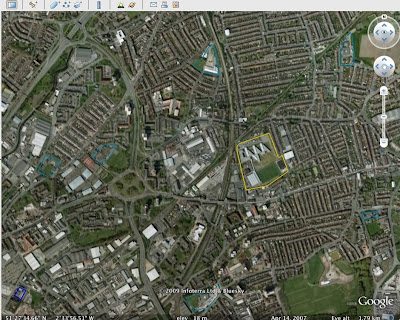
You can also check out a KML view of London railway network and the UK Railway network
Have fun and tell us what you think. If you spot any problems then definitely tell us what's up and we are ready to get them fixed.



